Learning Firebase - Basic Google Sign-in Application
13 Oct 2020Introduction
This post is a resource and commentary on my experience using and setting up Firebase for Android. I’ve created this post as following the firebase help did not result in a verified application against my firebase console. Below lists a minimum basic set of settings required that I found worked for me.
Creating a new firebase project
Creating a firebase app
Rough guide here
Create a new android studio blank activity project.
Modify project build.gradle to add classpath 'com.google.gms:google-services:4.3.4'
// Top-level build file where you can add configuration options common to all sub-projects/modules.
buildscript {
ext.kotlin_version = "1.4.10"
repositories {
google()
jcenter()
}
dependencies {
classpath "com.android.tools.build:gradle:4.0.2"
classpath "org.jetbrains.kotlin:kotlin-gradle-plugin:$kotlin_version"
// NOTE: Do not place your application dependencies here; they belong
// in the individual module build.gradle files
classpath 'com.google.gms:google-services:4.3.4'
}
}
allprojects {
repositories {
google()
jcenter()
}
}
task clean(type: Delete) {
delete rootProject.buildDir
}
Modify application build.gradle to add firebase dependencies
apply plugin: 'com.android.application'
apply plugin: 'com.google.gms.google-services'
apply plugin: 'kotlin-android'
apply plugin: 'kotlin-android-extensions'
android {
compileSdkVersion 29
defaultConfig {
applicationId "com.slowmonkeycodes.learning_firebase_android_app"
minSdkVersion 27
targetSdkVersion 29
versionCode 1
versionName "1.0"
testInstrumentationRunner "androidx.test.runner.AndroidJUnitRunner"
}
buildTypes {
release {
minifyEnabled false
proguardFiles getDefaultProguardFile('proguard-android-optimize.txt'), 'proguard-rules.pro'
}
}
}
dependencies {
implementation fileTree(dir: "libs", include: ["*.jar"])
implementation "org.jetbrains.kotlin:kotlin-stdlib:$kotlin_version"
implementation 'androidx.core:core-ktx:1.3.2'
implementation 'androidx.appcompat:appcompat:1.2.0'
implementation 'androidx.constraintlayout:constraintlayout:2.0.2'
testImplementation 'junit:junit:4.13'
androidTestImplementation 'androidx.test.ext:junit:1.1.2'
androidTestImplementation 'androidx.test.espresso:espresso-core:3.3.0'
implementation 'com.google.android.gms:play-services-auth:18.1.0'
implementation 'com.google.firebase:firebase-auth:19.4.0'
}
Setup the AndroidManifest.xml by ensuring <uses-permission android:name="android.permission.INTERNET"/> is added:
<?xml version="1.0" encoding="utf-8"?>
<manifest xmlns:android="http://schemas.android.com/apk/res/android"
package="com.slowmonkeycodes.learning_firebase_android_app">
<uses-permission android:name="android.permission.INTERNET"/>
<application
android:allowBackup="true"
android:icon="@mipmap/ic_launcher"
android:label="@string/app_name"
android:roundIcon="@mipmap/ic_launcher_round"
android:supportsRtl="true"
android:theme="@style/AppTheme">
<activity android:name=".MainActivity">
<intent-filter>
<action android:name="android.intent.action.MAIN" />
<category android:name="android.intent.category.LAUNCHER" />
</intent-filter>
</activity>
</application>
</manifest>
Connecting application and firebase together
Generate a signing report
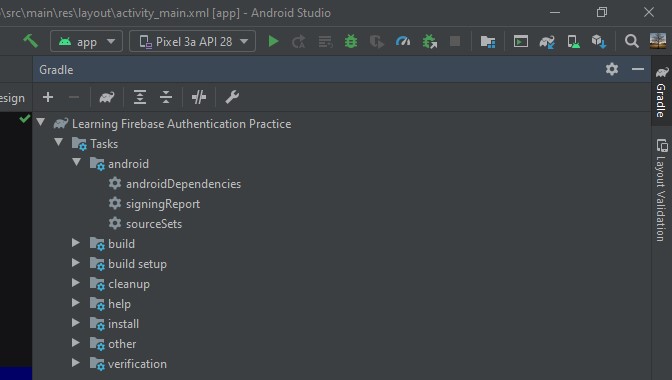
Follow Option 1 step in the above instructions.
- Registering the Application
- Add a Firebase configuration file to the android application
- Enable firebase products in your app.
- Add Firebase SDKs to your app. To find the latest libraries to add go here
Sync your app.
Full Application Example:
A full application example can be found here
The application is based on tutorials from the following sites:
- https://codesource.io/setting-up-google-authentication-in-a-kotlin-android-app/
- https://github.com/googlesamples/google-services/blob/master/android/signin/app/src/main/java/com/google/samples/quickstart/signin/SignInActivity.java
Common errors
| Installation error: INSTALL_FAILED_MISSING_SHARED_LIBRARY | Remove wearable inheritance (https://stackoverflow.com/questions/8620774/installation-error-install-failed-missing-shared-library) |